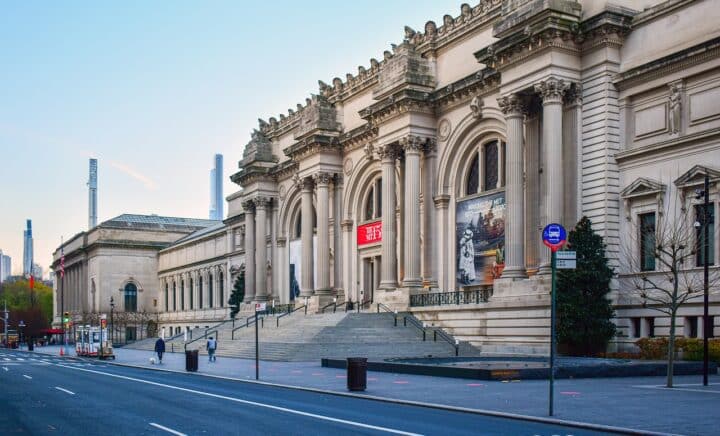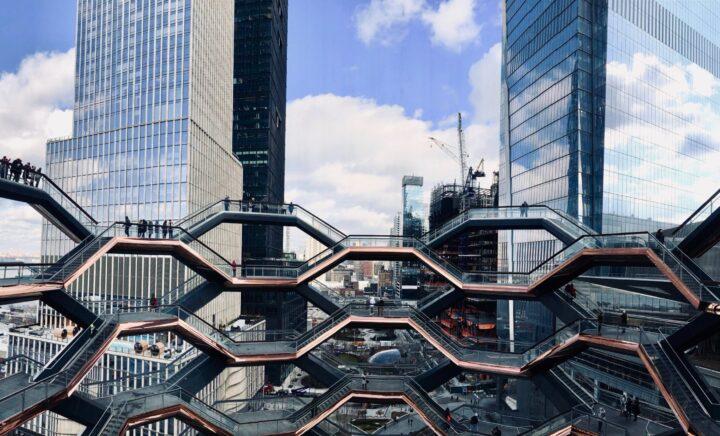Getting around New York City can be daunting, especially for first-time visitors. The subway system is vast, and its numerous lines and stations can confuse even locals. However, with the right subway map apps, you can easily find your way, save time, and reduce stress. This guide covers the best NYC subway map apps, how to use them effectively, and additional tips to make traveling through NYC more manageable.
1. Citymapper: Your Comprehensive Transit Guide
Citymapper is one of the most user-friendly apps for navigating NYC. It offers detailed transit directions, real-time updates, and multiple route options tailored to your preferences. You can choose routes that minimize walking, reduce transfers, or save time. Got luggage with you? You can even store it before you travel!
Key Features:
- Real-Time Subway Updates: Citymapper notifies you of delays, closures, or changes in service, helping you plan accordingly.
- Step-by-Step Directions: The app provides clear instructions from your starting point to your destination, including transfer details.
- Accessibility Information: If you require elevators or other accessible options, Citymapper highlights stations that meet your needs.
- Offline Maps: You can download subway maps to access them without an internet connection.
Using Citymapper is simple. Enter your destination, and the app will display all possible routes, including estimated travel times and fare costs. Whether you’re heading to Times Square or Brooklyn, Citymapper ensures a smooth journey.

2. Google Maps: A Reliable All-In-One Solution
Google Maps is a household name and an excellent tool for navigating NYC’s subway system. While it’s widely known for driving directions, its public transit feature is equally impressive.
Key Features:
- Live Train Schedules: Google Maps integrates live subway data, showing arrival and departure times.
- Alternative Routes: The app provides multiple options, so you can select the one that works best for you.
- Integrated Walking Directions: Once you exit the subway, Google Maps guides you to your final destination on foot.
- Traffic and Congestion Insights: For those combining subway travel with other modes of transportation, this feature helps you avoid delays.
Google Maps is especially useful for multi-stop trips. You can plan your entire day by adding multiple destinations, ensuring you reach each location efficiently.
3. Transit App: Perfect for Frequent Subway Riders
The Transit app is a favorite among locals for its simplicity and focus on real-time transit data. It’s particularly helpful during rush hours or when you need quick updates.
Key Features:
- Live Departure Boards: See when the next train is arriving at your station without having to check station screens.
- Crowd Alerts: Transit includes crowd-level information, helping you avoid packed trains during peak times.
- Service Notifications: Receive instant updates about delays, track changes, or planned maintenance.
- Multi-Modal Integration: The app shows connections with buses, ferries, and even Citi Bikes.
Transit’s minimalist design makes it easy to use, even if you’re not tech-savvy. Simply input your destination, and the app does the rest.

4. Moovit: A Global Favorite Tailored for NYC
Moovit offers a great balance between ease of use and advanced features. It’s ideal for tourists and locals who want reliable transit information without the clutter of unnecessary details.
Key Features:
- Live Directions: Moovit guides you step by step, sending notifications when it’s time to get off the train or switch lines.
- Station Arrival Alerts: Never miss your stop with Moovit’s real-time alerts.
- Crowd-Sourced Data: The app includes user-generated updates, such as escalator outages or station closures.
- Customizable Notifications: You can set up reminders for your commute to stay on schedule.
Moovit also offers maps of the subway system and walking directions, making it a valuable tool for seamless transit.
Tips for Using Subway Map Apps Effectively
- Enable Location Services: For the best results, allow the app to access your location. This ensures accurate directions and real-time updates.
- Check Service Status Before Traveling: Always look for alerts about service disruptions, especially during weekends when maintenance is common.
- Plan Ahead for Accessibility Needs: If you have mobility concerns, use apps like Citymapper or Moovit to identify accessible stations and routes.
- Download Maps for Offline Use: Internet connections can be spotty in some subway stations. Download maps in advance to avoid delays.
- Avoid Rush Hours: Peak travel times (7–9 a.m. and 5–7 p.m.) can make the subway crowded. Plan your trips outside these hours for a more comfortable ride.

Popular NYC Subway Lines and Their Highlights
Understanding key subway lines can make your travels easier. Here are a few popular routes and what they connect:
- 1, 2, 3 Lines (Red Line): These lines run along the west side of Manhattan, connecting neighborhoods like Harlem, the Upper West Side, and downtown.
- 4, 5, 6 Lines (Green Line): Serving the east side, these lines pass through Grand Central Terminal and head uptown to the Bronx.
- A, C, E Lines (Blue Line): Running from Inwood to Lower Manhattan, these lines stop at major attractions like Penn Station and the World Trade Center.
- B, D, F, M Lines (Orange Line): These connect midtown hotspots like Rockefeller Center with boroughs like Brooklyn and Queens.
Knowing which line serves your destination will save you time and help you avoid unnecessary transfers.
Must-Know Etiquette for Riding the Subway
Navigating NYC also means understanding subway etiquette to avoid awkward moments or delays. Here are some quick tips:
- Stand Aside to Let Others Exit: Always allow passengers to exit the train before boarding.
- Avoid Blocking the Doors: Move into the car and find a spot to stand or sit, so others can board easily.
- Hold Onto the Poles: Subway cars can jolt unexpectedly, so ensure you’re stable.
- Keep Noise Levels Low: Avoid loud phone conversations or playing music without headphones.
- Stay Alert: Be aware of your surroundings and keep your belongings secure.

Stress-Free Subway Travel at Your Fingertips
Navigating NYC doesn’t have to be overwhelming. With apps like Citymapper, Google Maps, Transit, and Moovit, you’ll have all the tools you need to travel confidently. These apps ensure you can reach your destinations efficiently while avoiding common pitfalls of public transit.
Visit NYC can help you discover information about where to buy MJ the Musical Broadway tickets, best places to visit in Chintatown, and top Queens tourist attractions.